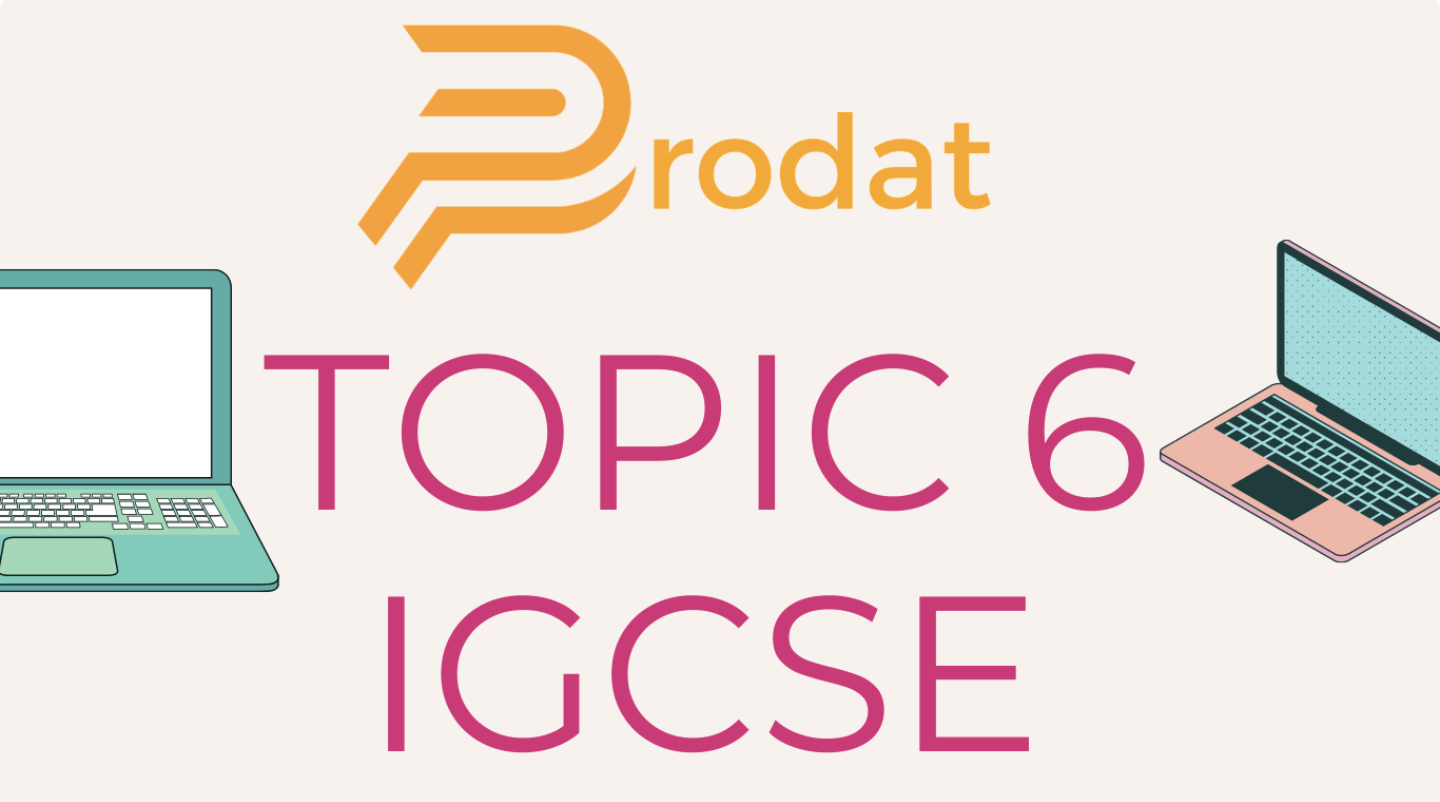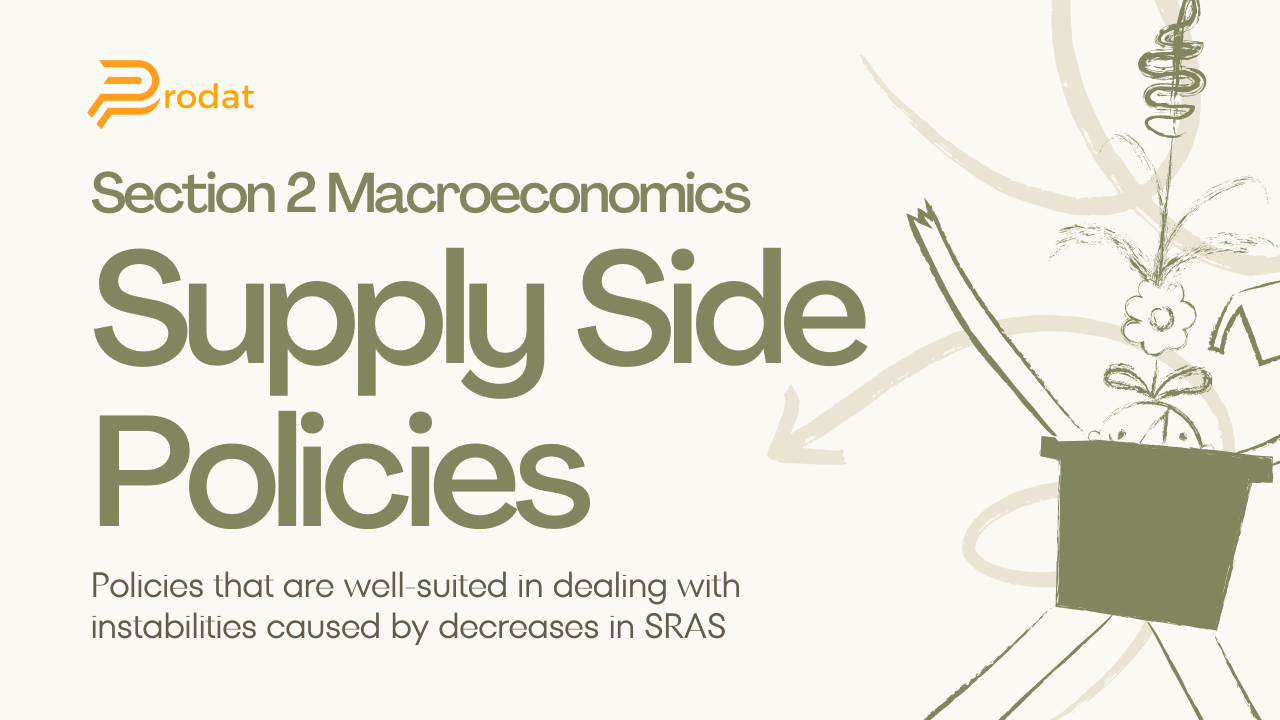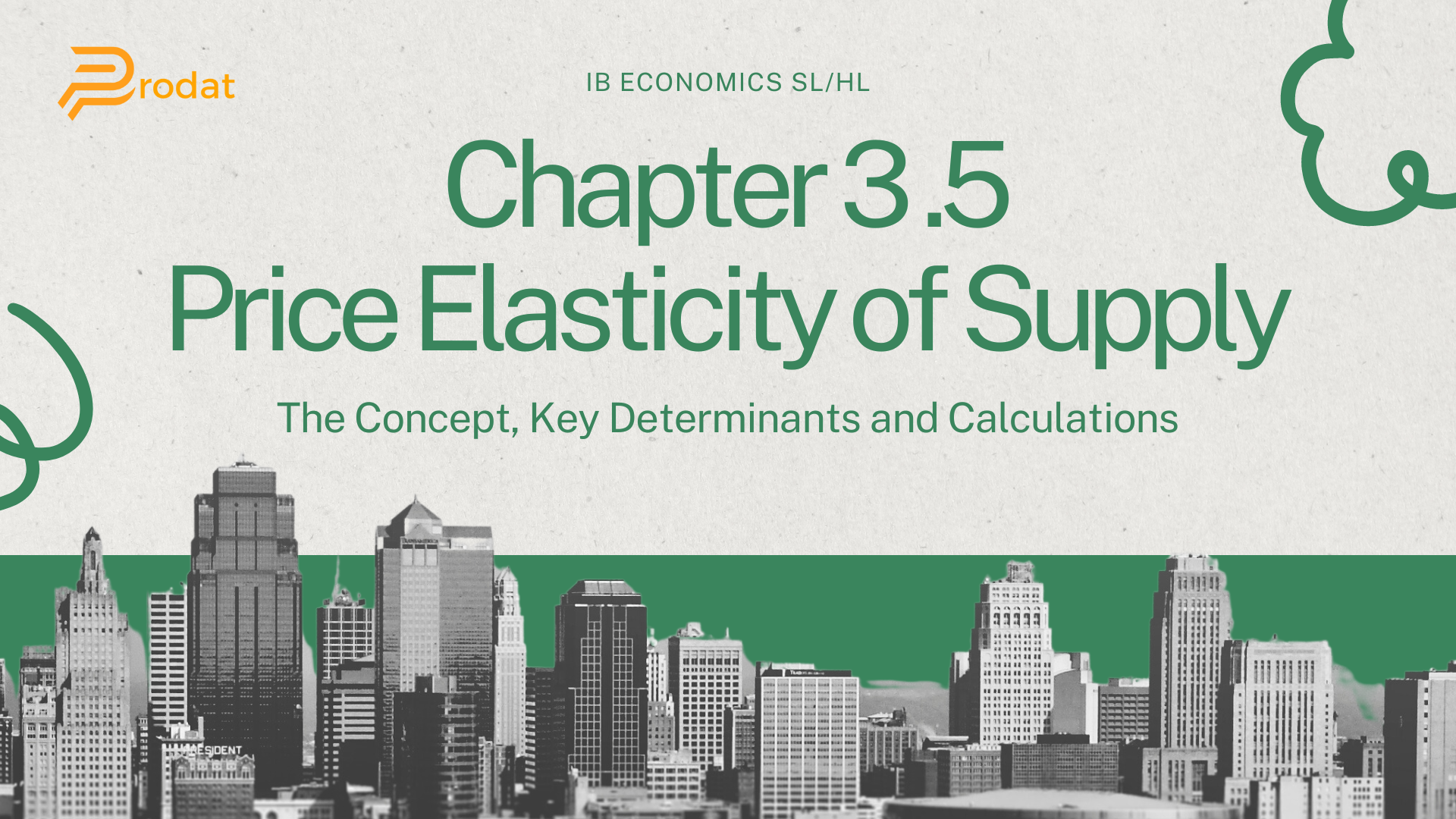Table of Contents
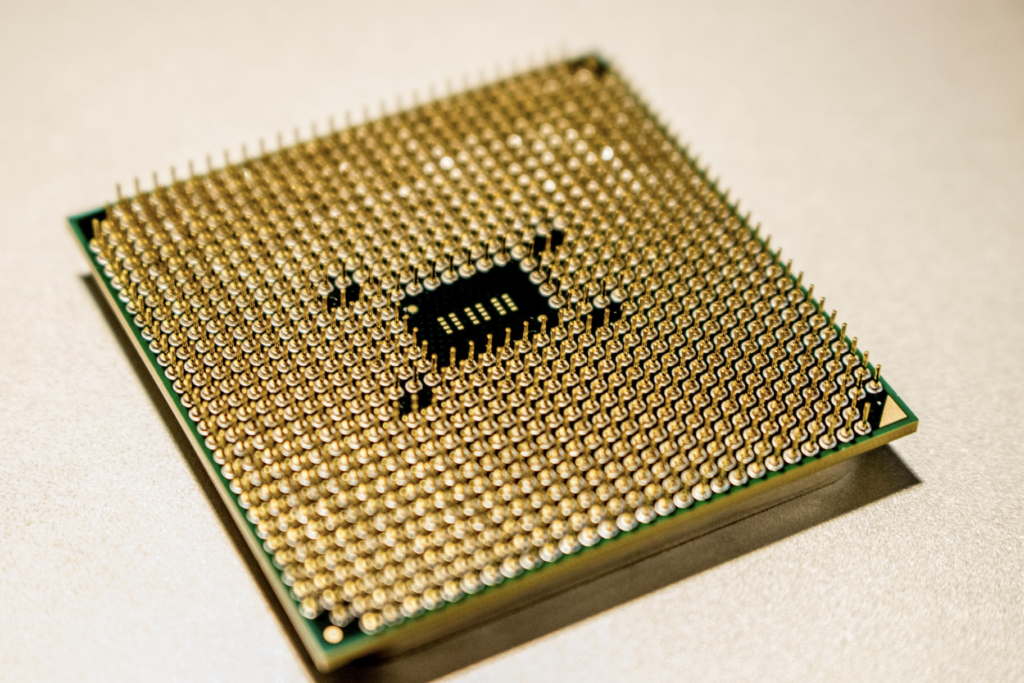
Easy Level Questions:
Give examples of primary and secondary memory (Memory and Storage Devices).
– Primary: RAM and ROM
– Secondary: HDD and SSD
Calculate the file size of a typical, uncompressed high-quality audio file has a sample rate of 44 100 samples per second, a bit depth of 16 bits per sample and 2 channels for stereo audio? What is the file size for a 4 minute song at this bit rate?
– 44 100 samples per second x 16 bits per sample x 2 channels = 1 411 200 bits per second
– File size of 4 minute song at this bit rate? 1 411 200 x 240 = 338 688 000 bits
What is the formula to calculate bit rate?
– Formula: FREQUENCY (per second) X BIT DEPTH X CHANNELS = BIT RATE
What does bit rate mean?
– The bit rate of a file tells us how many bits of data are processed every second.
– Measured in kilobits per second (kbps).
What are the four main data that are used in calculating the size of an audio file?
– length of the audio track in seconds
– number of samples taken per second (sample rate)
– number of bits used to store each sample (sample depth)
– number of channels used to play the track (mono has 1, stereo has 2)
Mono vs Stereo?
– Mono uses one channel while stereo uses more than one.
– In monaural sound, only one single channel is used. It can be reproduced through several speakers, but all speakers still reproducing the same copy of signal.
– In stereophonic sound, usually uses two channels. One channel will feed one speaker and the other will feed a second speaker. This is used to create directionality, perspective and space.
Explain what is meant by stereo?
– Stereophonic sound systems have two independent audio signal channels.
– The signals that are reproduced have a specific level and phase relationship so that when played back through a suitable reproduction system, there will be an apparent image of the original sound source.
Define mono?
– Mono or monophonic describes a system where all the audio signals are mixed together and routed through a single audio channel.
Calculate the file size for a coloured graphic that contains 8 rows and 8 columns? Leave your ans in bytes?
– 8 rows x 8 columns = 64 pixels
– 64 pixels x 8 bits = 512 bits
– 512 bits / 8 = 64 bytes
How to calculate file size for a coloured image?
– no. of rows x no. of columns = no. of pixels
– no. of pixels x 8 bits = no. of bits
How to calculate file size of a black and white image?
– no. of column x no. of row = no. of pixels
– no. of pixels x 1 bit per pixel = no. of bits
Calculate the file size for a black and white image with 64 pixels!
– 64 pixels x 1 bit per pixel = 64 bits or 8 bytes
Calculate graphic contains 8 rows and 8 columns?
– 8 rows x 8 column = 64 pixels
How to calculate pixels?
– no. of row x no. of columns
Calculate the file size for file measuring 4 inches by 5 inches with a resolution of 200dpi and colour depth of 8 bits per pixel? Leave your ans in KB!
4 x 200 x 5 x 200 x 8
= 6 400 000 bits / 8
= 800 000 bytes / 1024
= 781.25 KB
What is the formula to calculate the backing storage requirements of a bit mapped image (file size from image size and resolution)?
– length x dpi x breadth x dpi x bit depth
Calculate the size of the file for this data:
I LOVE IGCSE COMPUTER SCIENCE!
– Contains 30 characters including spaces and ! mark.
– 30 characters x 1 byte per character = 30 bytes
Explain what is meant by removable hard disk drives?
– Is an HDD but can be connected to a computer via USB ports.
– Can be used as a back-up device or as another way of transferring files between computers
How to handle XD or SD cards?
– Handle with care
– If removed from a device before being made safe, data in the card or stick will be corrupted or unusable
How does XD or SD work?
– Same as memory sticks
– There memory cards allow photos to be transferred from camera to computer via the USB port
– Many printers and computers have card slots allowing the device to read the memory card directly
– Each memory card is made up of NAND chips, no moving parts
What is the use of XD or SD?
– Digital cameras use this type of solid state memory
What does SD stand for?
– Secure Digital
What does XD stand for?
-eXtreme Digital
What is the use of a dongle?
– Complex and expensive software, like Expert System, often uses memory sticks as a dongle.
– Dongle contains additional files to run the software
– Without this dongle this software won’t work properly
– It prevents illegal or unauthorised of the software and prevents copying of the software since, without the dongle, it is useless
Medium Level Questions:
What are the pros and cons of USB flash memories?
Pros:
– Very small, lightweight suitable from transferring files between computers
– Small back-up devices for photo, music
Cons:
– Solid state so need to be treated with care
– Can be damaged easily
What type of storage is USB flask memories?
– solid state technology
What is the storage requirements for uncompressed frame of high definition TV?
– 182 megabytes per frame
What is the storage requirements for compressed frame of standard-definition TV?
– 27 megabytes per frame
What is the storage requirements for sound in a wave file?
– 86 kilobytes per second
What is the storage requirements for characters in an ASCII text string?
– 1 byte per character
What is the storage requirements for pixels in an 8-bit colour image?
– 8 bits (1 byte) per pixel
What is the storage requirements for pixels in a black and white image?
– 1 bit per pixel
What is the secondary storage medium for distribution of films and why?
– DVD-ROM
– Blu-ray ROM
Why?
– Cheap
– Easily duplicated
– Portable
– Once written data cannot be erased or changed
What is the secondary storage medium for distribution of software and why?
– CD-ROM
– DVD-ROM
Why?
– Cheap
– Easily duplicated
– Portable
– Once written data cannot be erased or changed
What is the secondary storage medium for storing operating system, data and programs and why?
– Hard Disk Drive (HDD)
– Solid State Drive (SSD)
Why?
– Large capacity
– High data transfer rate
– Data can be read and written
What is the laser colour, wavelength of laser light, disk construction, track pitch of Blu-ray?
– blue
– 405 nm
– single 1.1 mm polycarbonate layer
– 0.30 (upside down h)m
What is the laser colour, wavelength of laser light, disk construction and track pitch (distance between tracks) of DVD?
– red
– 650 nm
– two 0.6 mm polycarbonate layers
– 0.74 (upside down h)m
What is the future of optical media?
– Becoming obsolete.
– Main method of data transfer between devices is flash memory
– Many computers use USB connecters, no DVD or CD drive
How people store music nowadays:
– on hard disk drive systems
– in MP3 format
– use the ‘cloud’ so they can access music from anywhere is the world
– by steaming their music from the internet
Mastery Level Questions:
What is the laser colour, wavelength, disk construction and track pitch of CD?
– Red
– 780 nm
– Single 1.2 mm polycarbonate layer
– 1.60 (upside down h)m
Blu-Ray vs DVD?
– Uses a blue laser not a red laser to carry out read and write operations.
– Blu-ray can store up to five times more data than DVD.
– Blu-ray uses a single 1.1 mm thick polycarbonate disk while DVD use a sandwich of two 0.6 mm thick disks.
– Because Blu-ray only uses one layer, it doesn’t suffer from birefringence.
– Blu-ray has a secure encryption system which helps to prevent piracy and copyright infringement.
– Blu-ray has a higher data transfer rate.
Explain what is meant by Blue-Ray?
– A replacement for DVDs.
– Can hold 25 – 50 GB of data.
– Are random-access devices.
– Are used in the same way as DVD-ROMs but, since they can hold more data, they are also used to store very high-quality, hight definition (HD) video.
How does DVD-RAM work?
– Use a number of concentric tracks instead of single spiral track.
– Use of concentric tracks allows for simultaneous read and write operations to take place
– Ideal for archiving since it allows for numerous read and write operations
How does DVD differ from CD in how it works?
– DVD uses Dual-Layering which increases the storage capacity (two individual recoding layers). The two layers joined together by transparent polycarbonate spacer and a very thin reflector is also sandwiched between the two layers.
– DVD has a smaller ‘pit size’ and track width so have larger storage capacity than CD.
– DVD use laser with wavelength that is shorter than that of CD, thus the shorter the wavelength the more storage capacity it has.
How does CD/DVD work?
– Laser (red) light is used to read and write data in the surface of the disk
– Use a thin layer of metal alloy or light sensitive organic dye to store the data
– Both systems use a single, spiral track which runs from the centre of the disk to the edge. Data stored in ‘pits’ and ‘bumps’ on the spiral track.
– Have designated R (write only once) and RW (can be written to or read from many times)
What type of storage is CD/DVD?
– Optical storage devices.
Explain why many web servers still use hard disc drive (HDD) technology.
– Many web servers still use HDD because of it longevity. HDD is able to store a lot of data efficiently and cheaply. They don’t SDD because it doesn’t have a reliable longevity, which it is conservatively rated at only 20 GB write operation over a three day period known as SDD endurance. This is why web servers still use HDD rather than SDD especially when a huge number of write operations take place everyday.
Solid state drives (SSD) are replacing hard disc drives (HDD) in some computers. Give three reasons why this is happening.
Drawback of using SSD rather than HDD?
– Drawback – questionable longevity (20GB per day over a three day period – known as SSD endurance).
– Because of that, SSD is not used in servers, like when a huge number of write operation take place everyday.
– Manufacturers try to solve this issue by improving the durability of SSD systems.
Benefits of using SSD rather than HDD?
– More reliable (no moving parts)
– More lightweight (suitable for laptops)
– Lower power consumption
– Run much cooler than HDDs
– Very thin
– Data access if faster than HDD
How does EEPROM work?
– Some SSD storage devices use this tech.
– Uses NOR chips instead of NAND.
– Faster in operation but more expensive, so many SSD still use NAND tech.
– Allows for data to be read or erased in single bytes at a time, while NAND only allows block of data to do so.
What is the use of EEPROM?
– Some SSD storage devices use this tech.
– Flash (use NAND) and EEPROM (use NOR).
– More useful in certain application where data needs to be accessed or erased in byte sized chunks.
What does EEPROM stand for?
– Electronically Erasable Programmable Read-Only Memory.
What is NAND flash memory and what is the use
– Is a type of non-volatile storage technology that does not require power in order to retain data.
– Used in common storage devices such as flash drives, solid-state drives and memory cards.
How does SSD work?
– No moving parts and all data is received at the same time (not like HDD)
– Doesn’t rely on magnet properties but instead by controlling the movement of electrons within NAND chips.
– Store data by controlling the movement of electrons within NAND chips, as 1s and 0s
What is Solid State Drives?
– Non-volatile/permanent rewritable memory
Explain what is meant by latency?
– Is an issue in HDD.
– Latency is the time it takes for a specific block of data on a data track to rotate around to the read-write head.
– If latency is slow, user will see messages like ‘please wait’ or even ‘not responding’.
Difference between Hard Disk Drives and RAM?
– HDD have very slow data access compared to RAM
How does Hard Disk Drives (HDD) work?
– Data is stored in a digital format on the magnetic surface of the disks (platter)
– Platter will spin about 7000 times per second
– Number of read/write heads can access all of the surfaces of the disk
– Each platter will have two surfaces which can be used to store the data
– These write and read heads will move from the centre to the edge of the disk about 50 times per second.
– Data is stored on the surfaces in sectors and tracks, and it will contain a fixed number of bytes.
What type of storage is Hard Disk Drives?
– Magnetic storage.
Application of ROM and RAM?
ROM
– Stores the factory settings of device.
– Stores the ‘start up’ routines when the device is first switched on.
– Stores set routines of the device.
RAM
– Stores user’s own routines that they programmed.
– Stores data/instructions received from the remote control unit.
What is the use of ROM?
– Often used to store the start-up instructions when the computer is first switched on (BIOS)
How does ROM work?
– It is a non-volatile/permanent memory
– The data cannot be changed
– Data/contents of a ROM chip can only be read
What does ROM stand for?
– Stands for Read Only Memory
DRAM pros over SRAM?
– Less expensive to manufacture
– Consume less power
– Have higher storage capacity
What is the use of Static RAM/SRAM?
– Preferred type of RAM used in computers where speed is important.
How is static RAM/SRAM different from DRAM?
– Much faster than DRAM when it comes to data access.
– Main difference is that it doesn’t need to be constantly refreshed.
– It uses ‘flip flops’ which hold each bit of memory.
What is the use of Dynamic RAM/DRAM?
– Common type of RAM used in computers.
How does dynamic RAM/DRAM work?
– DRAM stores each bit of data or program code in a storage cell consisting of a capacitor and a transistor.
– Capacitor is used to hold the bits of information while the transistor acts like a switch that allows the chip control circuitry to read the capacitor or change the capacitor’s value.
– It is dynamic in that it need to be refreshed or given a new electronic charge every few milliseconds to compensate for charge leaks from the capacitor.
– If it wasn’t refreshed, the capacitor charge would leak away very quickly, leaving every capacitor with 0 value.
How does RAM work?
– It is a volatile/temporary memory that used to store data, memory are lost when the power to the RAM is turned off.
– It can be written to or read from and the contents of the memory can be changed.
– The larger the size of the RAM, the faster the computer will operate.
– RAM never runs out of memory, continues to run slow.
– As RAM becomes full, the processor has to continually access the hard drive to overwrite old data on RAM with new data. A bigger RAM will reduce the number of times it needs to do this, making the computer run faster.
What does RAM stand for?
– Stands for Random Access Memory
What does JPEG relies on?
– Certain properties of the human eye and, up to a point, a certain amount of file compression can take place without any real loss of quality.
– Human eye is limited on its ability to detect very slight differences in brightness and in colour hues.
– Example: software can make 40 million colours, humans can only see 10 million.
How to convert pixel to byte?
– No. megapixels x 3 colours
– 3 colours are red, green, blue
Raw bitmap of JPEG file is refered as?
– Raw Bitmap is referred as TIFF or BMP image. It has highest quality since it is uncompressed.
How does JPEG files work?
– Uses lossy file compression
– It is a file format used to reduce photographic file size
– It reduces the picture resolution (changes the number of pixels per centimetre used to store the image).
– Original file can no longer be constructed.
– It reduces the Raw Bitmap image by a factor between 5 and 15. Ex: 160000 / 5.
What does JPEG file stand for?
– Stands for joint photographic experts group
Darius is sending several programs that he has created to his friend Selma. He wants to compress the files to send them as he needs to attach them to an email. Darius tells Selma he is going to use lossy compression. Selma tells him that he should use lossless instead.Explain why Selma tells Darius to use lossless compression instead of lossy.
– Because with lossless compression, all the data bits from the files that Darius wants to send are reconstructed when the file if uncompressed. In this process, no data is lost so it is possible to get back the original file. If Darius were to use lossy compression, the algorithm will eliminate unnecessary bits of data making the file smaller in size. In this process, some data which may be important is lost and it is impossible to get back the original. Selma thinks that Darius should use lossless compression instead of lossy since she doesn’t want any of the data from the file to be lost since that would be disastrous.
What are the cons of lossy?
– Quality degrades with higher ratio of compression.
– Can’t get original data back after compressing.
What are the pros of lossy?
– Very small file sizes
– Lots of tools, plugins and software to support it
Give examples of lossy file compression?
– Example of lossy image formats: JPEGs and GIFs
How does lossy file compression work?
– Uses the file compression algorithm that eliminates unnecessary bits of data as seen in MP3 and JPEG formats
– Process is irreversible, once you convert to lossy, you can’t go back. And the more you compress it, the more degradation occurs.
– It is impossible to get the original file back one it is compressed.
What is lossy file compression?
– Refers to compression in which some of the data from the original file is lost.
What is the con of lossless?
– Larger files than if you were to use lossy compression
What are the pros of lossless?
– No loss of quality
– Slight decreases in image file sizes
How does lossless file compression work and what is the use?
– All the data bits from the original file are reconstructed when the file is again uncompressed.
– Important for spreadsheet file where any loss of any data would be disastrous.
Define lossless image compression and how it works? Give ex?
– Refers to compression in which the image is reduced without any quality loss.
– Done by removing any unnecessary metadata.
– Examples lossless image formats: BMP, PNG.
Give an example of text and number file formats compression?
– Example: This section shows you how this would work. “This” is replaced by ASCII character 1. “How” and “ou” replaced by ASCII character 2 and 3. New should be like this: 1 section s2s y3 2 1 w3ld work.
How does text and number file formats compressed or made smaller in size?
– Text turned to an ASCII format.
– If undergo any file compression, tends to be lossless. So no important data or information is lost.
– When undergo file compression, complex algorithm will work on redundancy or repeated sections of words.
What is MPEG-4 OR MP4?
– Allows the storage of multimedia files such as music, vides, photos and animations.
– Videos could be streamed over the interned without losing any real discernable quality.
What is bit-rate and what is the bit-rate in MP3?
– Bit rate is number of pits per second used when creating the file.
– MP3 bit rate must be at 200 kilobits per second or higher to give a sound close to normal CD.
Explain what is meant by perceptual music shaping?
– MP3 uses this to remove sounds that the human ear can’t hear properly, without affecting the quality of the music too much.
– Example: a music has two sounds playing at the same time. Humans can only hear the louder sound, so the softer sound is eliminated.
What is the use of MPEG-3 OR MP3?
– Are used in players, computers or mobile phones.
Give example of MPEG-3 OR MP3?
– Example: 80 megabyte music CD can be reduced to 8 megabytes using MP3 technology.
How does MPEG-3 OR MP3 work?
– Uses technology known as AUDIO COMPRESSION to convert music and other sounds into an MP3 file format.
– It will reduce the size of a normal music file by about 90 percent.
– The CD files are converted using file compression software. It has lower quality compared to the version found on CD.
– Quality is satisfactory for most general purposes.
– Known as lossy format since part of the original file is lost following the compression algorithm, cannot be put back together again.
What is sequencer software?
– For a MIDI file to be play back through an instrument must use Sequencer software, because it can’t be recognised in their raw form.
What is the use of file extension .mid?
– Is a versatile file since it can be fed back through different musical instruments and with different effects.
How does file extension .mid work?
– When this .mid file is played through a musical instrument, the music will be played the same way to the original
– Music is stored as series as commands, not actual musical notes.
What is file extension .mid?
– When music or sound is recorded on a computer system, these MIDI messages are saved in a file which is recognised by the file extension .mid.
Define VELOCITY byte?
– Tells the device how loud to play the note.
Define PITCH byte?
– Tells the MIDI device which note to play.
Define key pressure?
– Type of MIDI command.
– Indicate how hard the key has been pressed.
Define note on/off?
– Type of MIDI command.
– Indicate a key has been pressed to produce/stop producing a musical note.
What are the different MIDI commands?
– Note on/off
– Key pressure
Explain the structure of MIDI commands?
– Each MIDI command has a specific sequence of bytes: first byte is the status byte which tells the device what function it should perform.
– Encoded in the status byte is the MIDI channel. MIDI operates on 16 different channels, from 0 to 15.
What is the use of Musical instrument digital interface (MIDI)?
– Good for devices where memory is an issue, like storing ring tones in a mobil phone.
What is the size of Musical instrument digital interface (MIDI) 1?
– Smaller than MP3 file. Ex: MP3 HAS 13MB MIDI HAS 13KB.
How does Musical instrument digital interface (MIDI) work?
– A MIDI file consists of a list of commands that instruct a device how to produce a particular sound or musical note.
– MIDI allows for continual editing of both the sounds and performance without any need to re-perform the part.
– The MIDI protocol uses 8-bit serial transmission with one start bit and one stop bit, and is therefore asynchronous.
What is Musical instrument digital interface (MIDI)?
– Not music and don’t contain any sounds.
Read more IGCSE Computer Science revision guides by Prodat here!